I have used all kinds of reasons to postpone it - getting ready for VCAP5-DCA exam, testing StarWind, playing with vRA and vROps, but I am out of excuses now.
I have also thought it would be good to move from vCenter server to vCenter Appliance. It is quite obvious that VMware strongly pushes customers to vCSA and it is currently on par with vCenter server feature-wise. The only feature vCSA is missing now when comparing with vCenter Server is high availability, which can be partially provided with FT, but it has its own limitations. Definitely, vCenter Server on Windows Server Cluster looks a bit more reliable solution right now. Although, VMware has already let us sneak peak on HA features of future build of vCSA. Can't find this VMworld Session right now, but you can google it.
Another thing I wanted to play with in vSphere 6 is Enhanced Linked Mode with 2 vCSAs. To be able to use ELM I need External Platform Services. My current vCenter DB is hosted on external SQL server.
Unfortunately, there is no supported or direct upgrade path from vCenter Server to vCenter Appliance yet, but it is still doable. What I am planning to do is not a proper solution for production environment, but works just fine to home lab/Dev/Stage environments.
Here is high level overview of the entire process. If you are prefer a step-by-step procedure just follow the links below.
1. Convert vCenter Server 5.5 to vCSA 5.5
I will be doing this using awesome and popular VMware Fling - VCS to VCVA Converter.*It is not supported solution, but the fling has very positive feedback. I hope VMware will integrate it in the next vSphere build.
2. Upgrade vCSA 5.5 to vCSA 6.2
3. Upgrade ESXi hosts to the latest build with ESXCLI
4. Reconfigure vCSA with embedded PSC to vCSA with external PSC
In this post we will be migrating vCenter Server to vCenter Server Appliance.
Here are the things I did prior running the conversion:
- Uninstalled and unregistered the following products to ensure clean and simple migration:
- vSphere Replication
- Infrastructure Navigator
- vRealize Operations
- Disabled vSphere Update Manager service
- Downloaded the same build of vCSA appliance as my current vCenter
- Downloaded Fling appliance and checked all pre-requisites are met
You will need the following information during the conversion:
- SSO Administrator Password
- vCenter server local administrator password
- DB Server name and port
- vCenter DB name
- vCenter DB Username and password
If you run vCenter on Windows 2012 Server you will need to adjust WinRM security settings by executing the following commands as Administrator:
winrm quickconfig
winrm set winrm/config/service/auth @{Basic="true"}
winery set winrm/config/service @{AllowUnencrypted="true"} winrm set winrm/config/service/auth @{Basic="true"}
1. Deploy Converter Appliance
2. During the OVF Import task click Yes to the warning saying this OS identifier is not supported
and that it will be marked as 'Other Linux 64-bit'
4. Deploy vCSA
Use the same IP and hostname as of the current vCenter when importing OVF, but DO NOT POWER ON vCSA yet.
Take a snapshot of it in case problems arise during the migration and you need to reset the appliance to a clean state.
5. Proceed with migration Wizard
Enter vCenter Server's IP address and Local Windows Administrator password. I tried domain admin account, but it didn't work
Enter vCenter Server's IP address and Local Windows Administrator password. I tried domain admin account, but it didn't work
6. Once the copy process from vCenter to Converter is
over you will be asked to shut down current vCenter and power on new vCSA.
Don't login to vCSA yet.
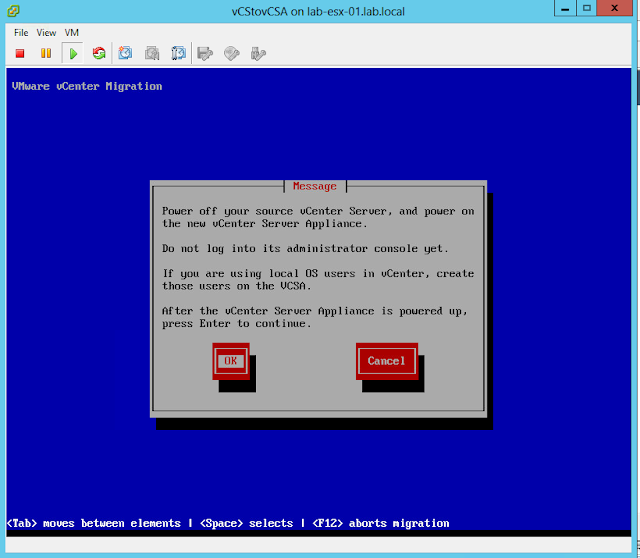
7. Open vCSA
console and wait until you see the following screen.
For some reasons static IP configured in OVF deployment wizard of vCSA didn't apply. Instead it was taking DHCP address. So I had to create DHCP reservation with IP Address of vCenter Server.
Update: After I completed all steps of migration I found another workaround in Fling comments '' Boot of the vcsa : we encountered the problem of off parameters injection. OVF injection needs the vcenter for first boot, but as the address is the same as vcenter, only one shold be booted up at a time. We have here a problem of chicken and egg that we solved with first booting the VCSA with network disconnected, then shutdown the server and finaly, connect the vcsa network through ESXi connection.)
8. Accept
SSH key
9. Enter default password for root account in vCSA
10. Enter DNS suffix
11. Log in to vCSA and complete configuration of the appliance
12. Choose Custom configuration
13. Choose embedded DB type
14. Configure password for the embedded database
15. Enable AD integration
16. Once you are done you can switch back to Converter
console and click OK
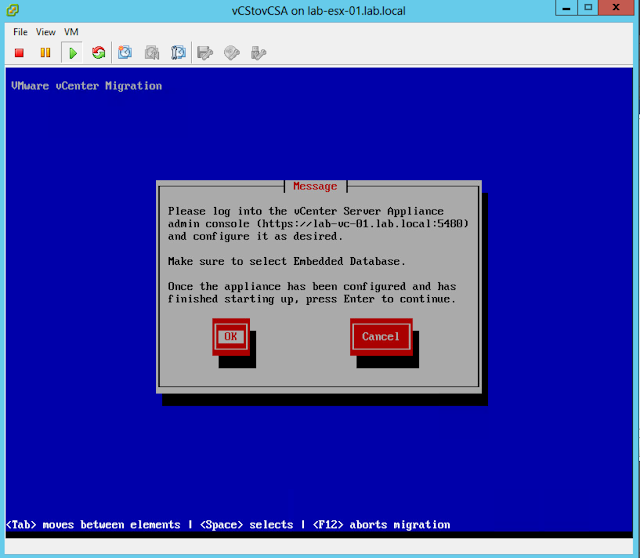
17. Accept Certificate

18. Enter SSO Admin password
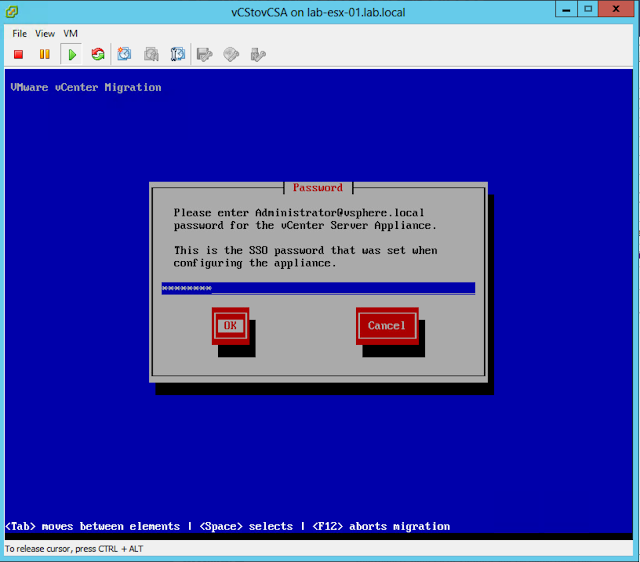
19. Confirm domain name is correct
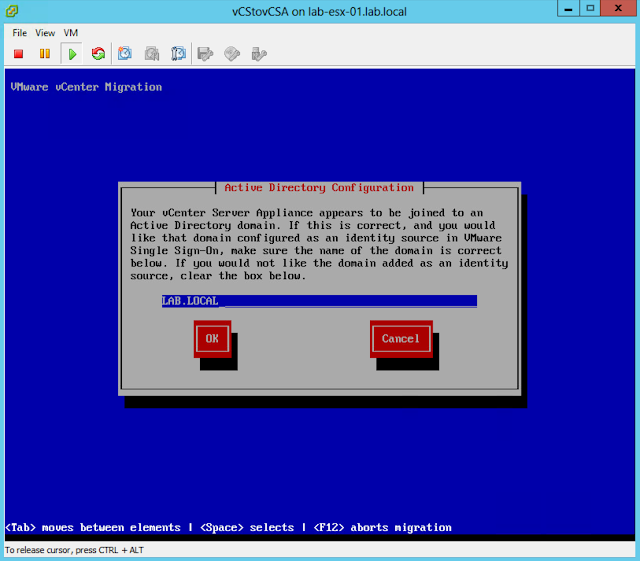
20. Enter vCenter DB details
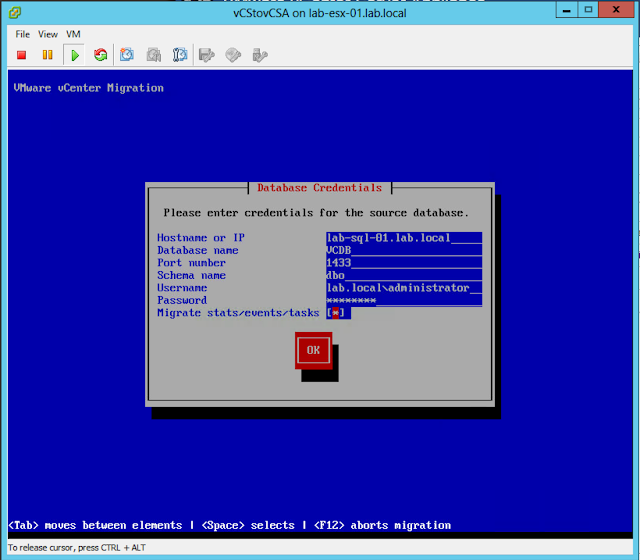
Grab
a cup of coffe and enjoy a break - the DB migration can take a while,
especially if you chose to migrate stats,events and tasks.
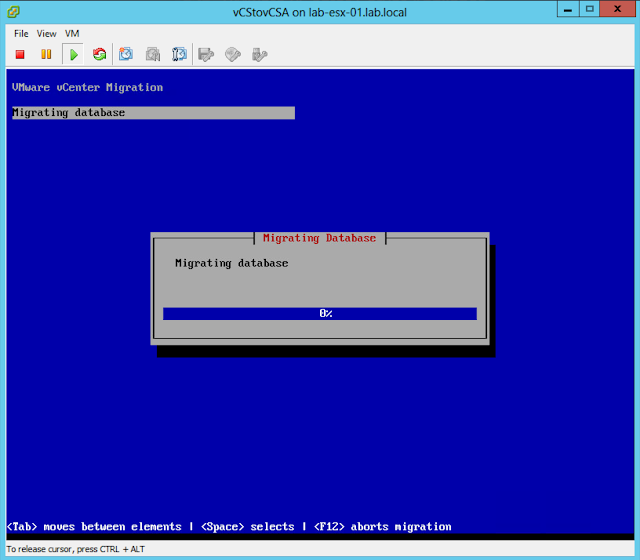
An
hour later I got database migration completed and could open Web Client from new vCSA, but faced
another issue
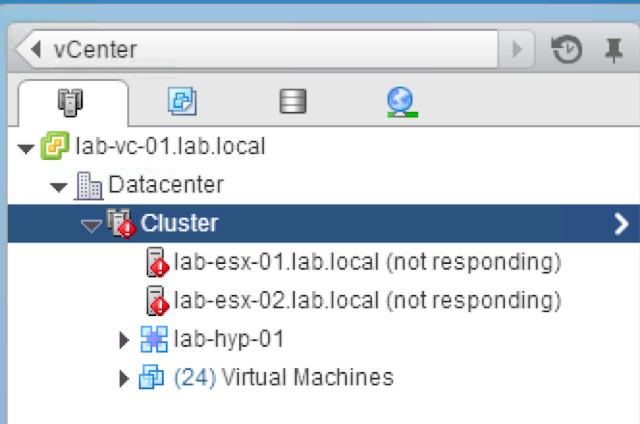
I checked the vCSA
network settings and noticed that it was still using DHCP and vCSA was still
getting the correct IP address of old vCenter Server, but looks like it didn't accept the DNS server address from DHPC. Once I changed the IP
Address config to static vCSA managed to reconnect both ESXi hosts
I also had to
upgrade virtual hardware of vCSA to version 10 so that I could configure it to
use vFlash Read Cache.
That completes the
almost smooth migration from Windows vCenter Server to vCenter Server
Appliance.














Hi,
ReplyDeleteThanks for post!
I've downloaded the file VMware-Migration_fling-0.9-ODP.tar.gz but i can't import on esxi... can you help me?
I tried to extract the archive but i can't find the .ovf, so i renamed the extension in .ovf and .ova but the import failed.
Tanks!
This comment has been removed by the author.
ReplyDeleteIf you're a budding chef, you may be tempted to install a commercial refrigerator, oven, or range in your home. Viking Range Cleaning Tips
ReplyDelete